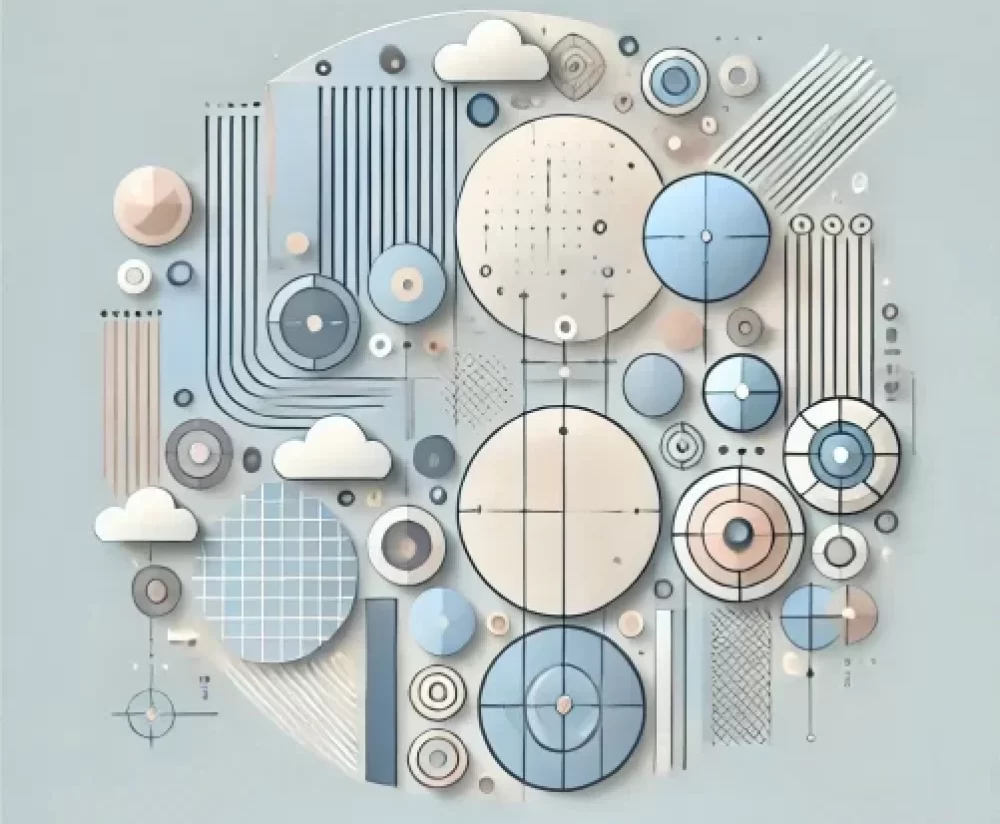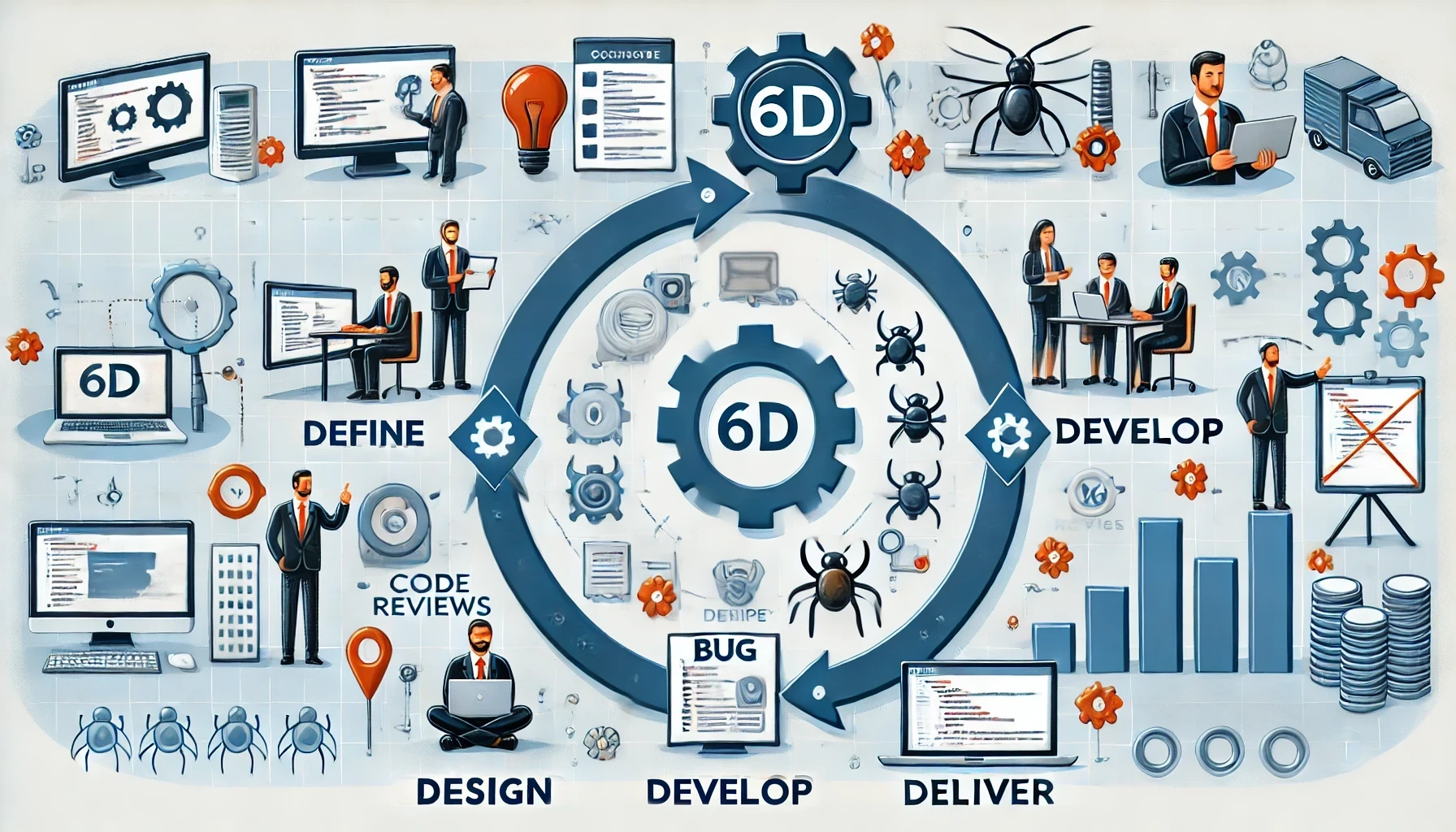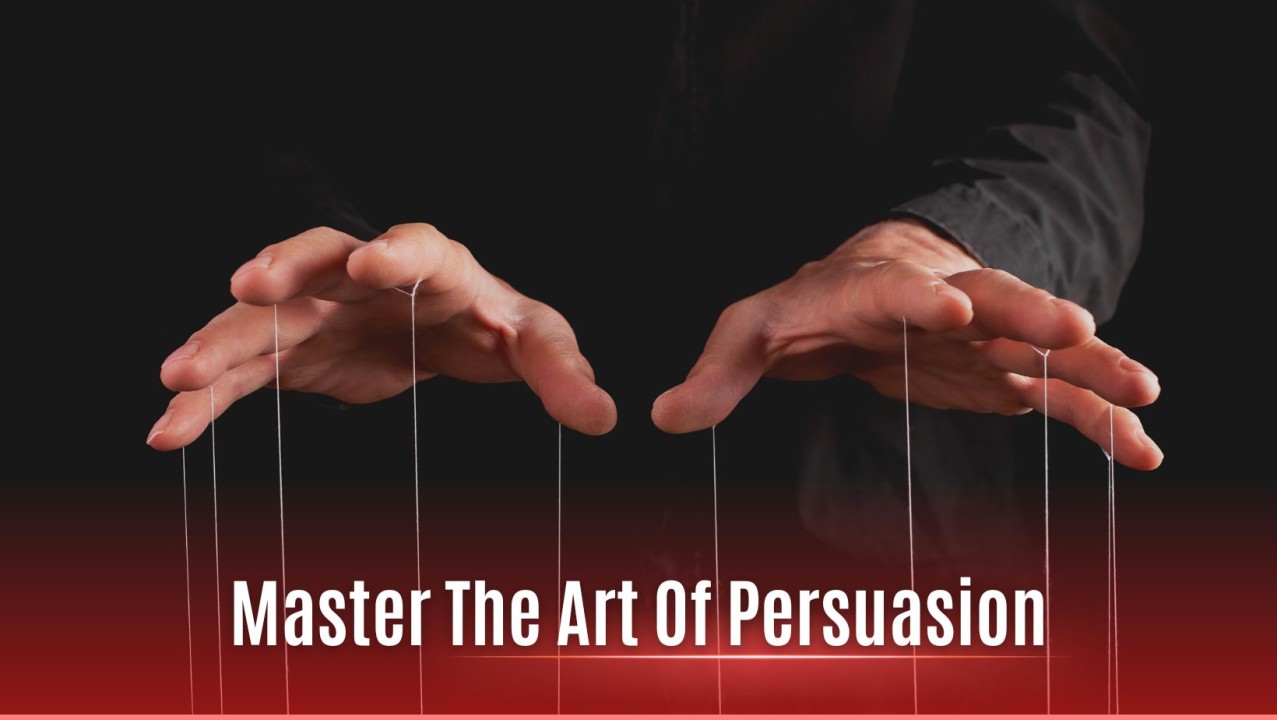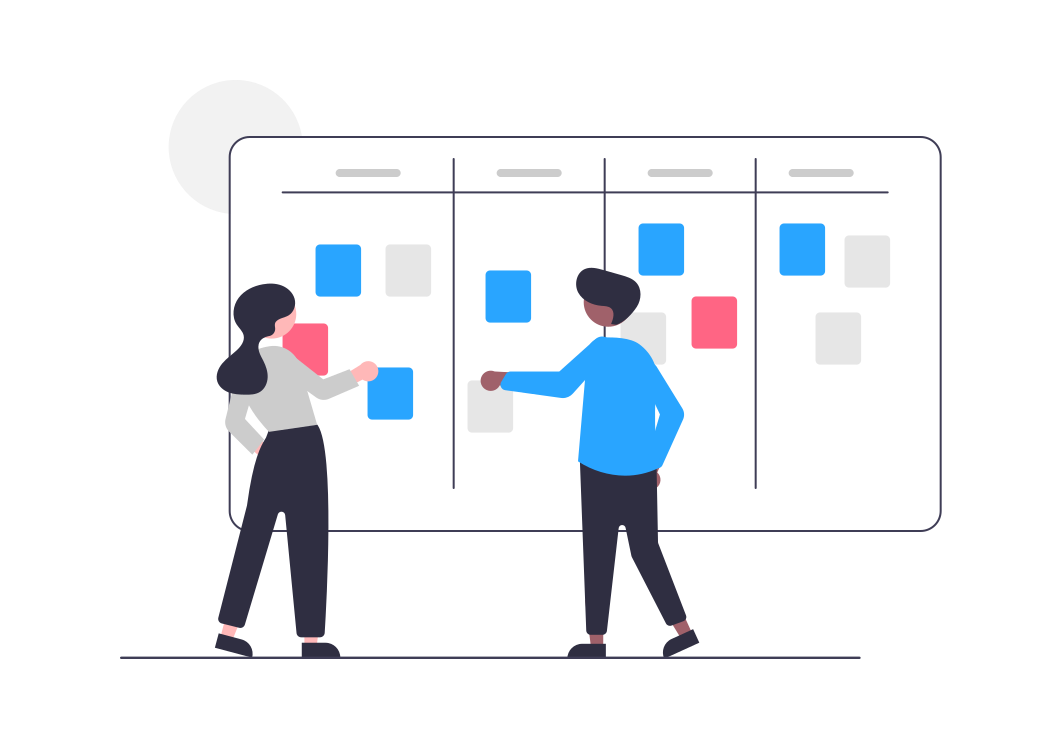In the fast-paced world of software development, where innovation and speed often take center stage, bug fixing remains an unsung hero. While methodologies and processes evolve, the need to address software imperfections is a constant. Bug fixing, though sometimes seen as a tedious task, is an integral part of the development process, particularly within the 6D model. Let’s explore this crucial aspect in depth.
The 6D Development Process: A Brief Overview
The 6D process encapsulates the software development lifecycle in six stages, each contributing to the creation of a robust product:
- Discover: Understanding the requirements, identifying the problem, and gathering relevant information. It’s the foundation upon which the rest of the process is built.
- Define: Defining the scope, objectives, and specifications of the project. This stage sets the direction for the project.
- Design: Creating the architecture, user interface, and design specifications. This phase transforms ideas into actionable blueprints.
- Develop: Writing and compiling code, integrating components, and developing the software. This is where the magic begins to take shape.
- Deploy: Releasing the product to users, including installation and initial configuration. It’s the moment of truth for the development team.
- Deliver: Ongoing maintenance, support, and updates after deployment. This stage ensures the product remains reliable and up-to-date.
Where Bug Fixing Fits In
Discover
While the Discover phase is primarily focused on understanding requirements and identifying problems, early bug identification can start here. For example, discovering discrepancies or inconsistencies in user requirements can prevent future bugs. A comprehensive understanding of the problem domain can reveal potential pitfalls that might cause bugs later in the development process.
Define
In the Define stage, clearly defining the scope and specifications helps in anticipating and avoiding bugs. For instance, ambiguous requirements often lead to bugs. By meticulously defining what the software should and shouldn’t do, developers can preemptively address potential issues. This phase might include creating detailed documentation and specifications that leave little room for misinterpretation.
Design
During the Design phase, potential bugs can be identified and mitigated through careful planning. Designing for error handling and fail-safes can prevent common bugs from arising. For example, in designing a user authentication system, anticipating edge cases like password reset failures or account lockouts can lead to a more robust implementation. Prototyping and iterative design reviews are also crucial in catching design flaws early.
Develop
In the Develop stage, developers write and test code, often encountering and fixing bugs in real-time. Unit testing, integration testing, and code reviews are critical here. Continuous integration practices ensure that code is frequently tested, and bugs are caught early. For example, a continuous integration tool like Jenkins can automate the testing process, running test suites with every code commit to identify bugs quickly.
Example: While developing a mobile app, a developer might find that the app crashes when switching between activities. Through unit testing, the developer identifies a memory leak causing the crash and fixes it, ensuring smoother transitions between activities.
Testing: The Crucible of Quality
Though not explicitly listed as a separate stage in the 6D process, extensive testing occurs between the Develop and Deploy stages. Functional testing, regression testing, and user acceptance testing (UAT) are conducted to identify bugs.
- Functional Testing: Ensures that the software functions as expected. For example, testing all features of an e-commerce website to ensure they work correctly.
- Regression Testing: Checks that new changes haven’t introduced new bugs. For example, after adding a new payment method, testing the entire checkout process to ensure existing methods still work.
- User Acceptance Testing: Validates the software against user requirements and scenarios. For example, real users testing a new messaging app to ensure it meets their needs and works in real-world conditions.
Bugs found during this phase are documented, prioritized, and fixed by the development team. This stage is critical for ensuring the software’s reliability and usability.
Deploy
The Deploy stage often reveals deployment-related bugs. These might arise from configuration errors, environment differences, or unforeseen interactions with existing systems. Rapid identification and resolution of these bugs are essential for a smooth deployment process.
Example: A web application might work perfectly in a development environment but fail in production due to different server configurations. Quick troubleshooting and bug fixing ensure the application works correctly in its final environment.
Deliver and Beyond: A Commitment to Excellence
In the Deliver stage, the software enters the real world. Users might report bugs that were not discovered during earlier testing phases. These bugs are logged, prioritized, and fixed as part of ongoing support and maintenance. Continuous monitoring and proactive maintenance help in catching and addressing issues before they impact a large user base.
Example: After launching a new feature in a social media app, users report that notifications are not working correctly. The development team quickly identifies and fixes the issue, ensuring users receive timely notifications.
Continuous Bug Fixing: The Agile and DevOps Approach
In agile and DevOps methodologies, bug fixing is a continuous activity. Sprints or iterations often include dedicated time for addressing bugs, ensuring the development team doesn’t accumulate technical debt. Continuous integration/continuous deployment (CI/CD) pipelines are instrumental in identifying and fixing bugs rapidly. This approach fosters a culture of quality and continuous improvement.
Feedback Loops: The Lifeline of Quality
Effective feedback loops with users and stakeholders ensure that bugs are reported and fixed in a timely manner. User feedback often provides insights that automated testing might miss, highlighting real-world scenarios and usage patterns.
Example: An online gaming platform continuously gathers user feedback to identify and fix bugs in gameplay, ensuring a smooth and enjoyable user experience.
Tools and Techniques: The Arsenal of Bug Fixing
Modern development teams have a plethora of tools and techniques at their disposal to aid in bug fixing:
- Automated Testing: Automated test suites, including unit tests, integration tests, and end-to-end tests, help in catching bugs early in the development cycle. Tools like Selenium, JUnit, and pytest are commonly used.
- Bug Tracking Systems: Tools like Jira, Bugzilla, and Trello help in managing and prioritizing bug fixes. They provide a systematic approach to tracking the lifecycle of a bug from discovery to resolution.
- Code Reviews: Peer reviews and code reviews are invaluable in identifying potential issues before the code is merged into the main codebase. This practice not only helps in catching bugs but also fosters knowledge sharing and collective code ownership.
Example: A development team using Jira can prioritize bug fixes based on severity and impact, ensuring critical issues are addressed promptly while less critical bugs are scheduled for future sprints.
Conclusion: The Unseen Effort Behind a Seamless Experience
Bug fixing is a continuous and crucial activity throughout the software development lifecycle, particularly within the 6D process. It ensures the reliability, performance, and user satisfaction of the software product. While it’s easy to get caught up in the excitement of new features and innovative solutions, the relentless pursuit of quality through bug fixing is what truly makes a software product stand out. It’s a testament to the development team’s dedication to excellence and their commitment to delivering a seamless user experience.